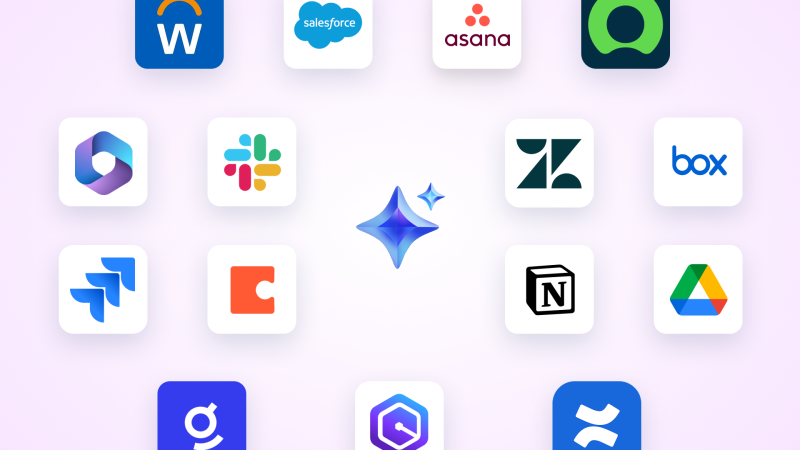San Jose, California – Zoom Communications, Inc. (NASDAQ: ZM) has introduced powerful new agentic AI features through its Custom AI Companion add-on, expanding its productivity suite to support 16 third-party apps and extending support across non-Zoom platforms, including Microsoft Teams and Google Meet.
Now available online for $12 per user per month with paid Zoom Workplace plans, the Custom AI Companion is designed to help small businesses, freelancers, and professionals simplify workflows, reduce app-switching, and focus on core business growth.
“With Zoom AI Companion’s agentic skills, users will see a significant productivity boost to help them get more done — not just in Zoom, but across business-essential apps like ServiceNow, Jira, Salesforce, Asana, Box, and more,” said Smita Hashim, Zoom’s Chief Product Officer.
Connects to 16 Third-Party Apps
AI Companion now integrates with apps including Salesforce, ServiceNow, Zendesk, Asana, Jira, Slack, Workday, OneDrive, Google Drive, Box, Notion, and Confluence, enabling users to:
- Resolve service tickets and update CRM records in real-time
- Summarize and edit documents securely during meetings
- Update project statuses, assign tasks, and manage deadlines
- Search and post summaries in Slack
- Assist with recruiting and onboarding via Workday
This integration gives AI Companion the ability to orchestrate tasks, answer queries, and automate processes without users leaving the Zoom environment.
Cross-Platform Meeting Support
Beyond Zoom, AI Companion can now join third-party meetings to transcribe, summarize, and provide actionable takeaways—supporting Microsoft Teams, Google Meet, and soon, Cisco Webex. This is a significant development for small businesses and consultants who juggle multiple video platforms.
Customization and Creative Tools
The add-on includes:
- Custom avatars for Zoom Clips: Create AI-generated videos from a user’s likeness and transcripts
- 11 meeting summary templates tailored by meeting goals
- Knowledge base integration via Google Drive, OneDrive, and public URLs
- Clip editing tools to merge and finalize videos natively
Productivity Across the Workday
Zoom AI Companion now supports:
- Voice Recorder for in-person meetings
- Summarization in Zoom Team Chat
- Pre-meeting agenda generation from past docs or meetings
- Context-aware phone call summaries and follow-ups
Users can access meeting assets like summaries, transcripts, and recordings directly via Zoom Calendar or by email, with seamless sharing to other platforms.
Supporting Modern Workflows
These updates are part of Zoom’s vision for Zoom Workplace—a unified platform for collaboration, ideation, and execution. Features like Zoom Docs now allow public publishing, content tracking, and secure sharing. Zoom Clips can be stitched together for polished final videos—all within the platform.
With its latest innovations, Zoom continues to evolve beyond a video conferencing tool into a comprehensive productivity suite powered by intelligent automation and cross-platform connectivity.